A couple of weeks ago I came across this
awesome tool called Start++ by
Brandon Paddock. It allows you to configure search prefixes and search actions which can be used in the Start Search box on the Start Menu to direct your searches to a specific source, such as your favourite search engines and web sites, build playlists to play in Media Player, preview images and more...
A similar feature just for searching has been around for quite a while in the
Opera web browser and I was hopeful that Microsoft would pick this up at some point, so I'm really glad that Brandon has found the time to develop this handy application.
Here's a screenshot of the few simple search commands that I'm currently using:
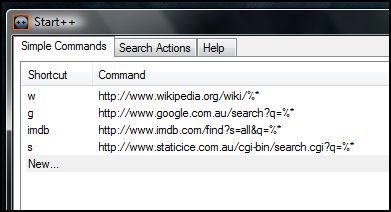
And here's an example of how you could use the Start Search to find the
Borat entry on IMDb:

I don't think I'll ever have a Vista installation that won't include Start++, unless it becomes a part of the OS in a future service pack :)
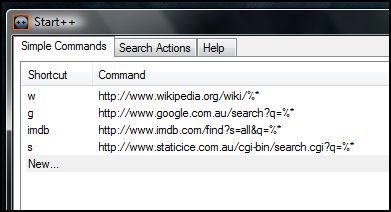 And here's an example of how you could use the Start Search to find the Borat entry on IMDb:
And here's an example of how you could use the Start Search to find the Borat entry on IMDb:
 I don't think I'll ever have a Vista installation that won't include Start++, unless it becomes a part of the OS in a future service pack :)
I don't think I'll ever have a Vista installation that won't include Start++, unless it becomes a part of the OS in a future service pack :)
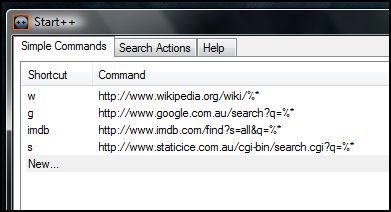 And here's an example of how you could use the Start Search to find the Borat entry on IMDb:
And here's an example of how you could use the Start Search to find the Borat entry on IMDb:
 I don't think I'll ever have a Vista installation that won't include Start++, unless it becomes a part of the OS in a future service pack :)
I don't think I'll ever have a Vista installation that won't include Start++, unless it becomes a part of the OS in a future service pack :)