In the upcoming relase of FarCry Core 7 we've rewritten the Site Tree to make it fast, easy to use, and added a nice quick preview feature.
The Site Tree now looks more consistent with the other object admin grids across the webtop but of course feature expanding nodes that are loaded via Ajax, and a simplified context menu that is touch friendly. This is one of the parts of FarCry Core where we've stated to use Backbone.js for some of the more complicated UI elements (the other main one being the new bulk file and image upload UI).
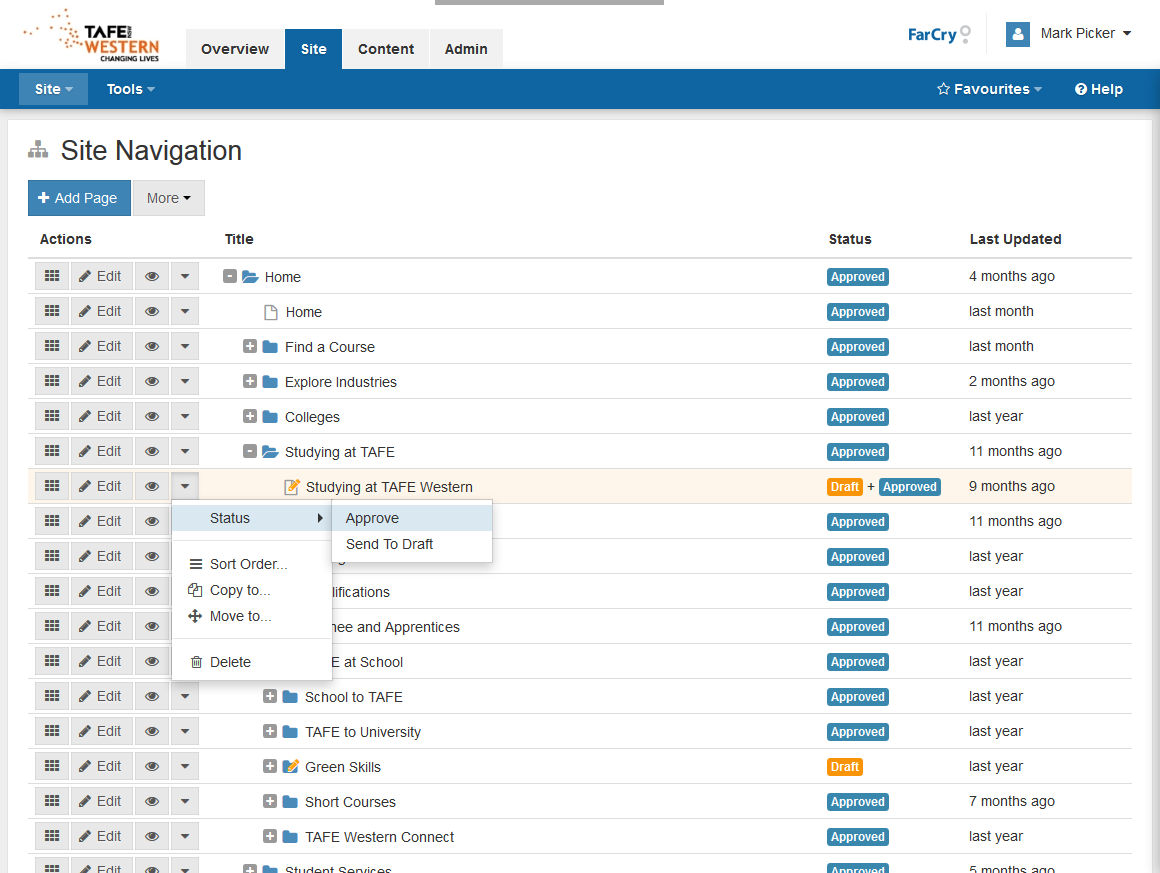
The quick preview button (the "eye" icon next to Edit) is a nice new feature which lets you preview a page in the site tree without leaving the webtop or even opening a new tab. It also supports switching between different screen sizes and makes use of FarCry's native support for device targeted webskins. This means you could preview a page using the mobile templates as opposed to the full desktop version, or if you build one set of webskins that are fully responsive you can see the effects of using different screen widths, or you can mix and match the two techniques.
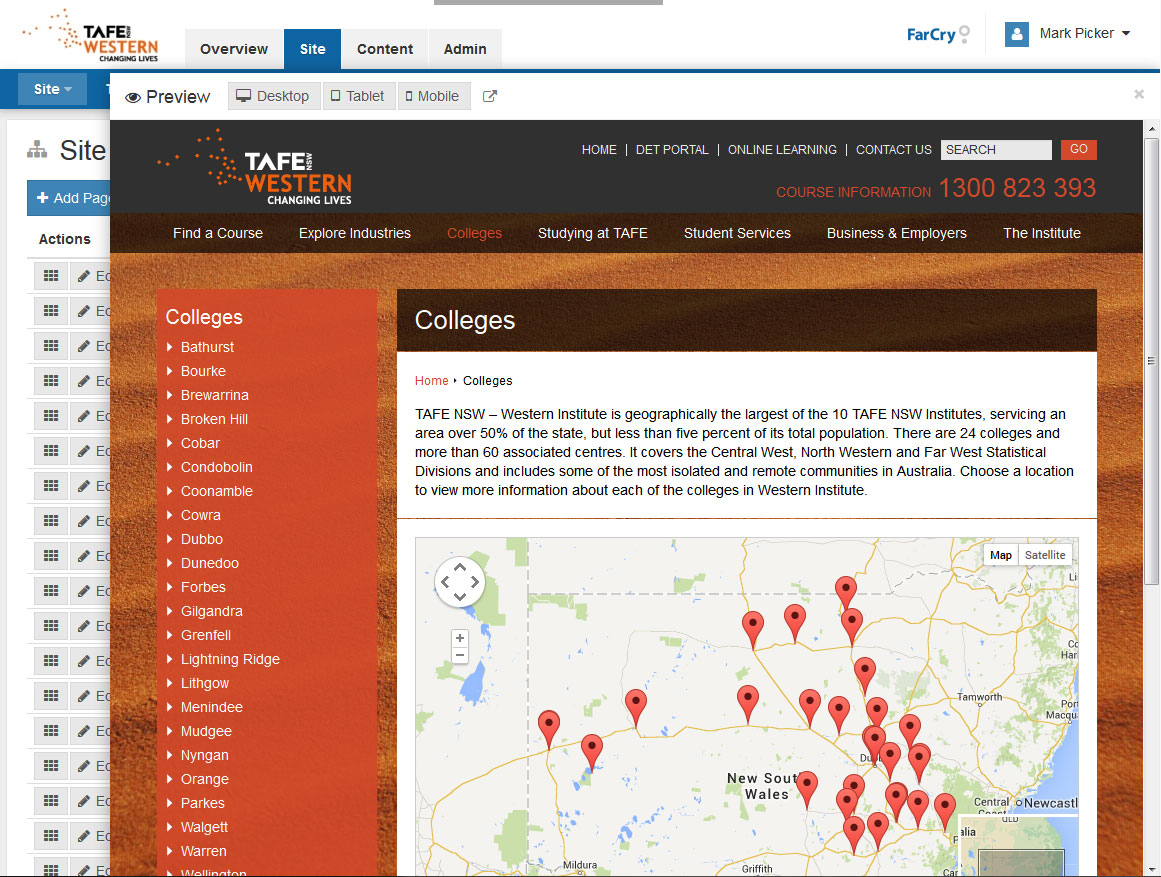
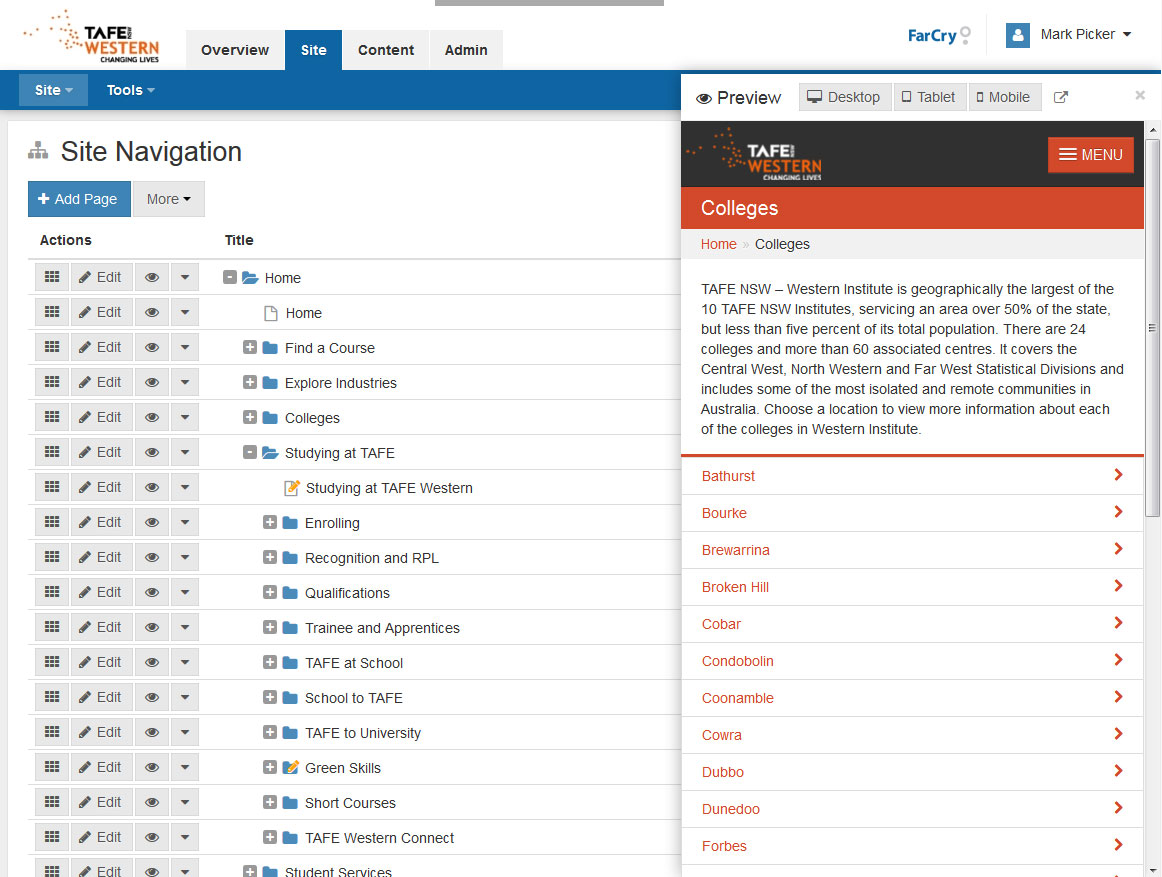
The quick preview feature will be also be made available to standard object admin grids in other areas of the webtop some time before release.
Special thanks to Mark from TAFE Western for the use of the screenshots in this post :)