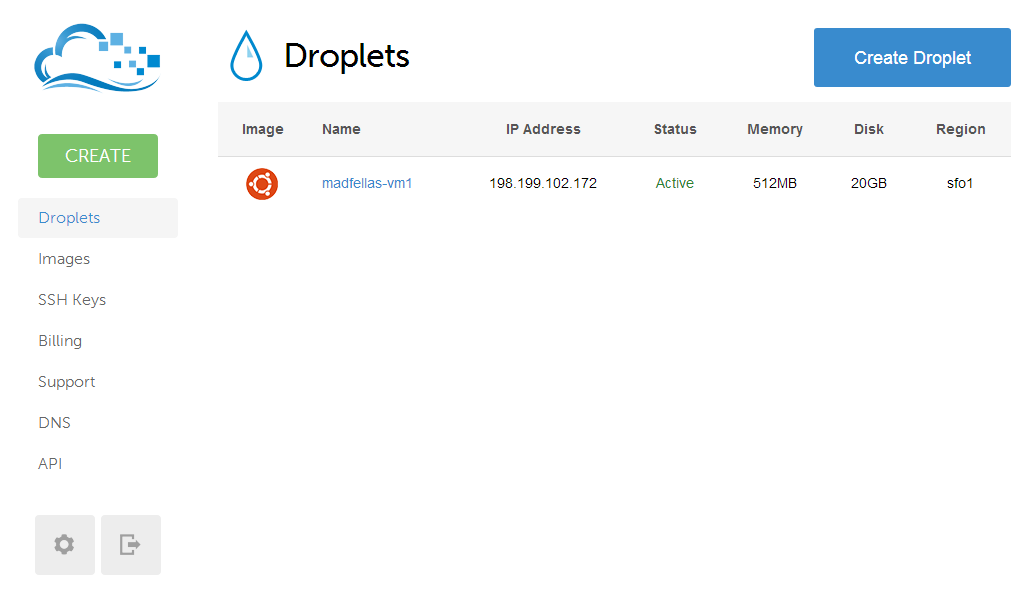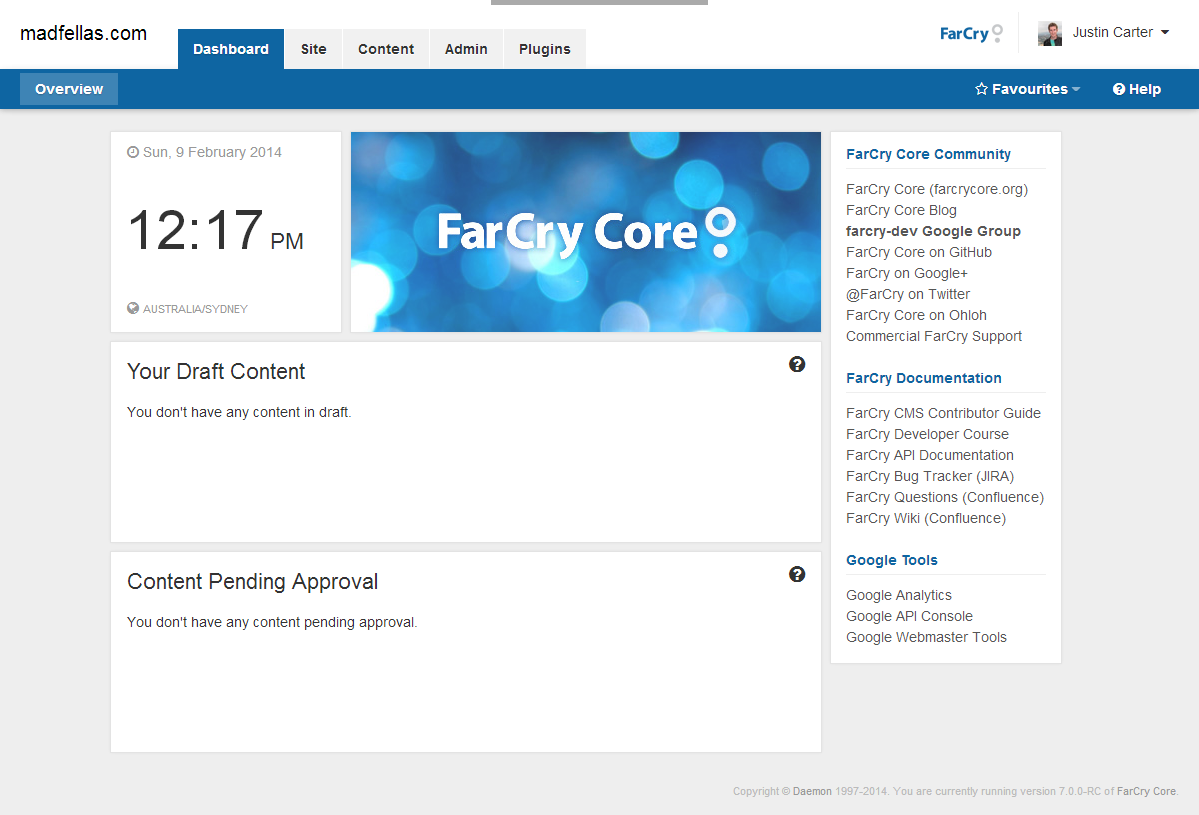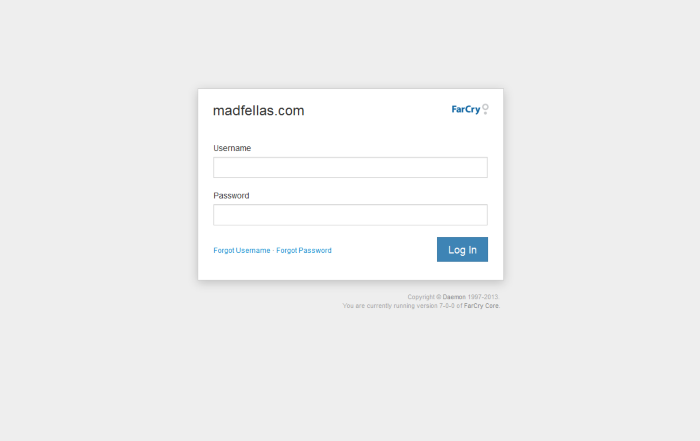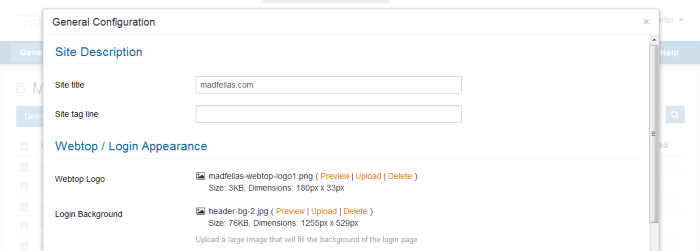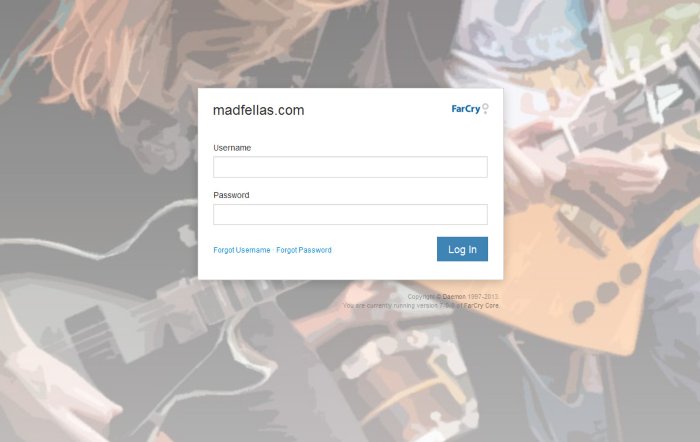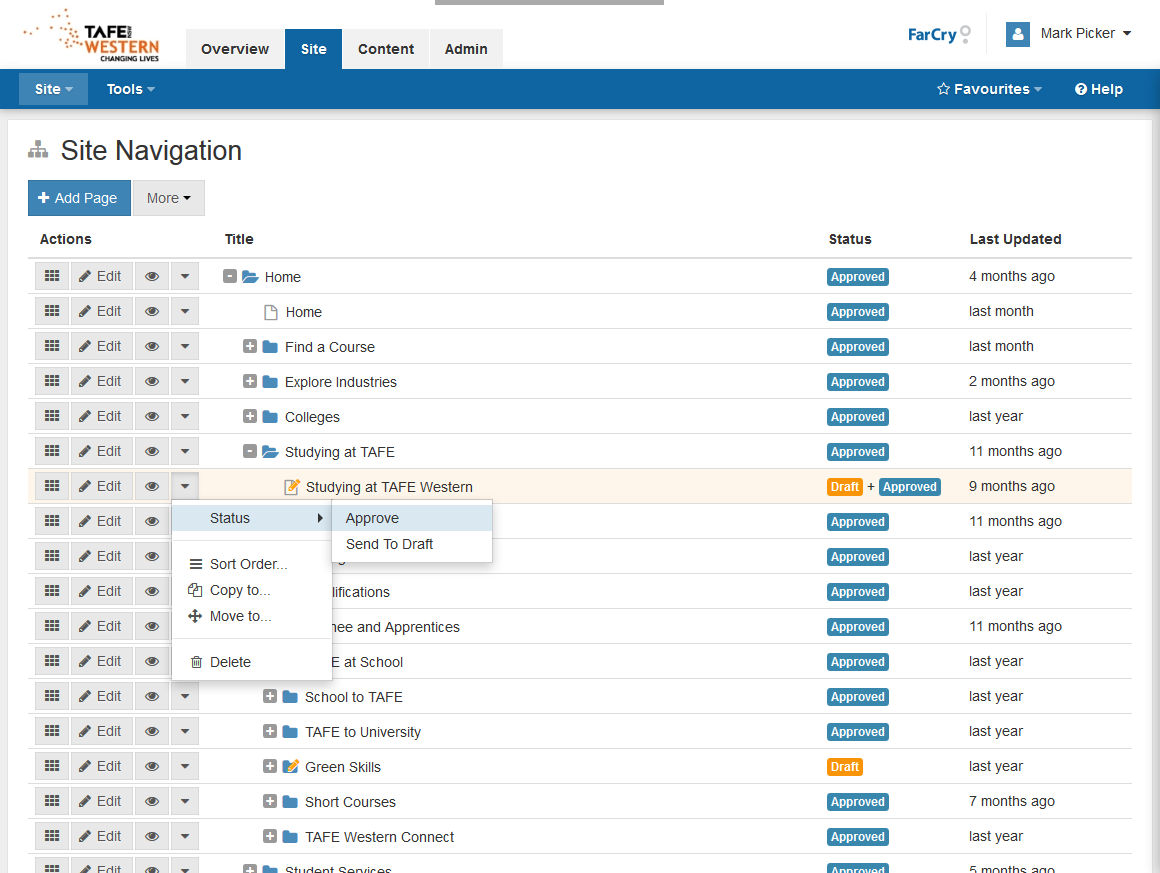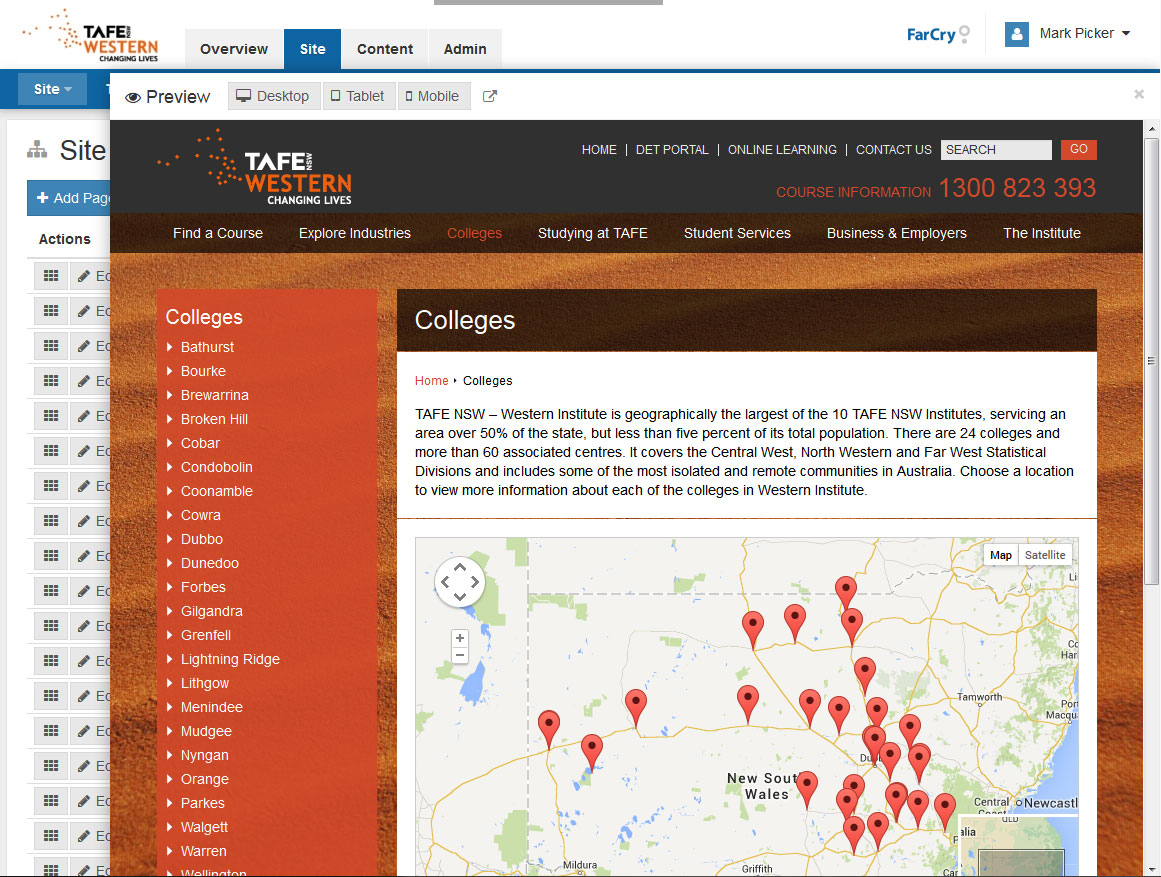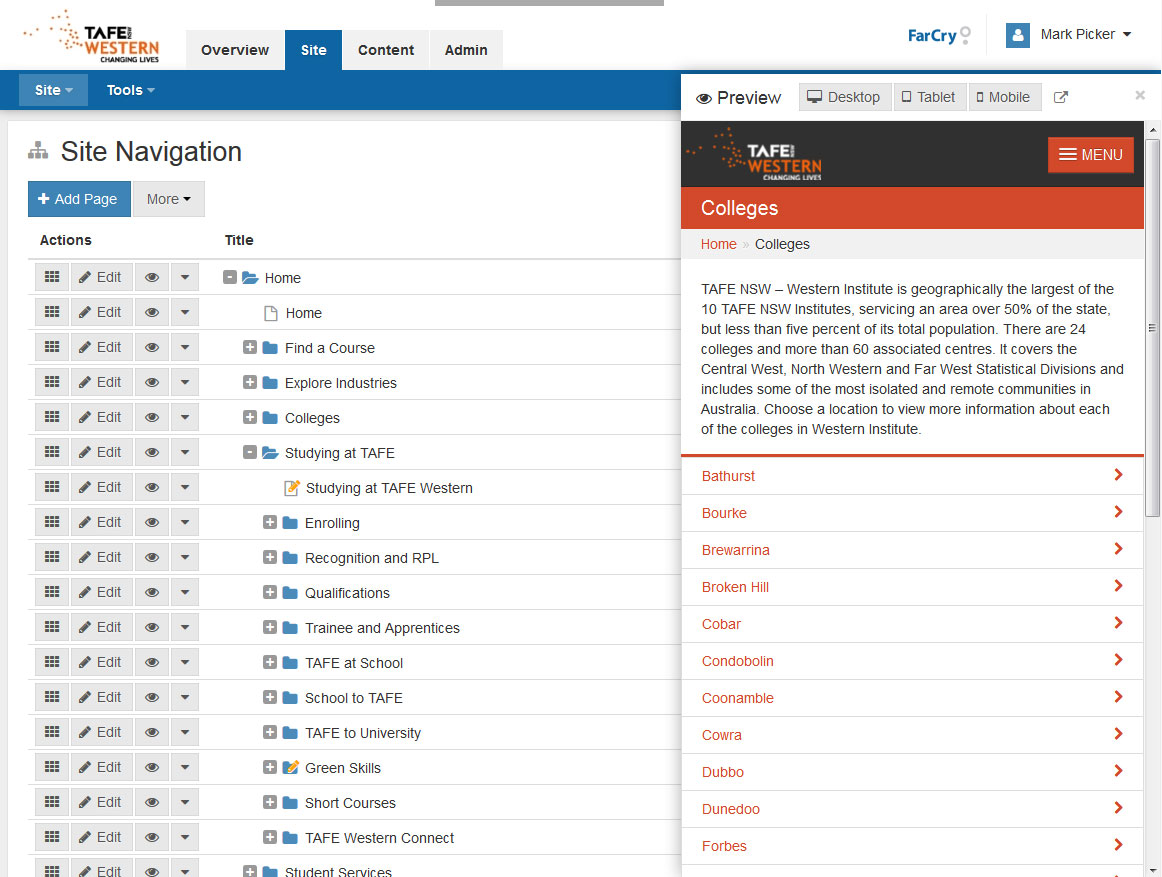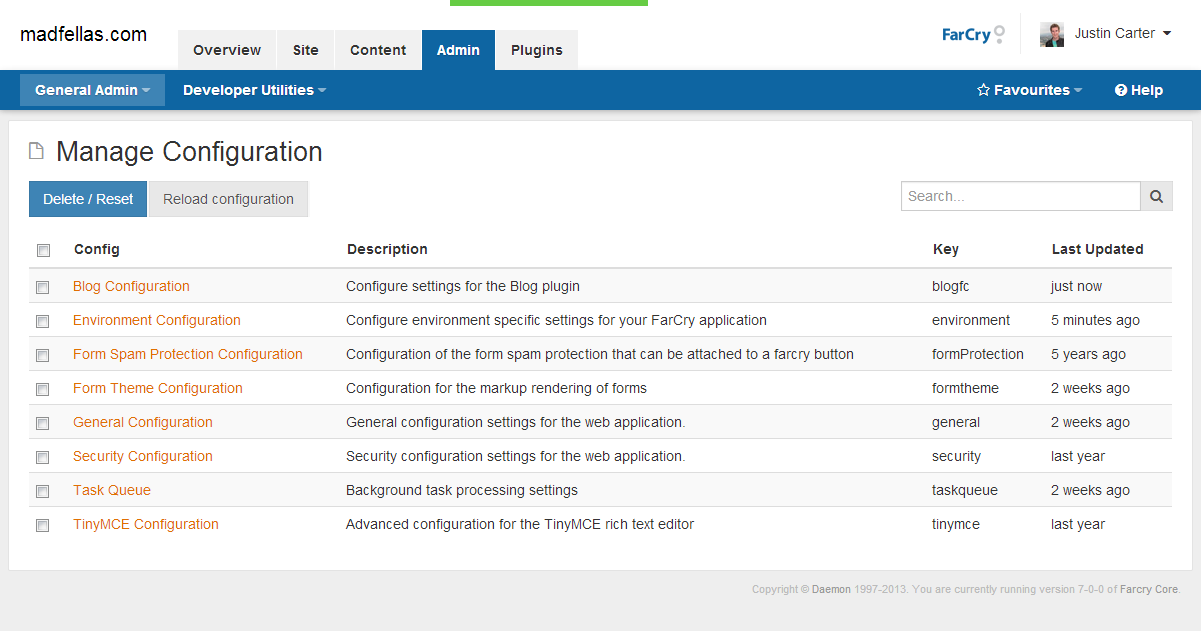I'm now up and running with a shiny new Ubuntu "droplet" on DigitalOcean :)
Who? What? Why?
For the last several years I've been running my blog and a couple of other sites from a cheap, reasonable VM host who have generally met my expectations, minus a security scare or two. In January I started playing with DigitalOcean and was immediately impressed but not quite ready to make the switch. My blog has had some downtime in the last few weeks so I figured it was time.
I have to say DigitalOcean is fantastic. From sign-up to creating your first "droplet" to logging onto the console literally takes no more than a few minutes. After few apt-get installs, a couple of git pulls, a MySQL import, a Railo installer and an ngingx config later, here we are! My first impressions are that my blog - which runs on FarCry Core 7.0 - is somewhere between 3-5 times faster than it was on the previous host. Startup times are fast, page processing is fast (sub-10 milliseconds, without template or webskin caching!), and CPU responsiveness seems to be consistently fast as well, all on the $5/month droplet size.
The Setup, the Stack
DigitalOcean have loads of Community tutorials that make it very easy to get up and running, and it's also a good sanity check to see if you've got everything covered in your configuration practices. First step is obviously to create your droplet and choose the hardware specs and OS that you're going to use. I went with a 512MB RAM 20GB SSD droplet running Ubuntu 14.04 LTS.
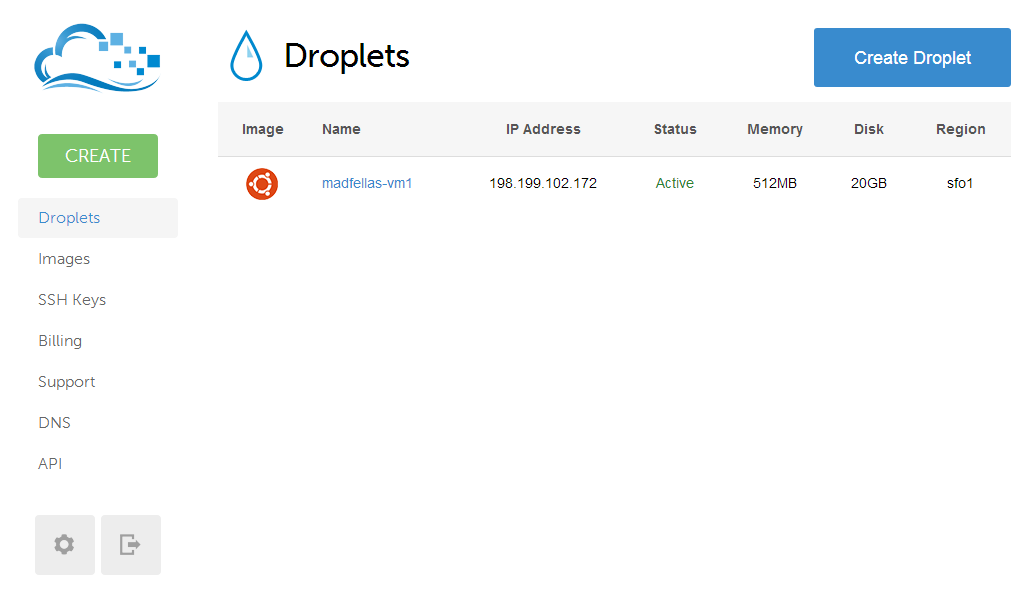
My setup isn't too complex and, with the exception of SFTP, these are all things that I've done many times before in development environments (or their equivalents on production Windows servers), but I did check on a few tutorials just in case. Here are some that I found useful:
The final stack running on my droplet is:
- Ubuntu 14.04 LTS
- MySQL 5.5
- Railo 4.1 on Tomcat 7
- nginx 1.6
- FarCry Core 7.0
There are other bits and pieces like Varnish that I'd like to have in an ultimate FarCry Core + Railo droplet template, but I think that's work for another day and deserves its own series of blog entries!
Try the Referral Program
If you want to give DigitalOcean a try and see for yourself, please follow my referral link below. If you sign up and spend $10 then I'll also get a $10 credit :) I've never been big on wishlists or donation buttons, but these guys have a great service that I'm happy to recommend and a little credit to run my blog would be nice!